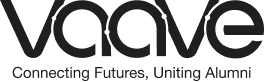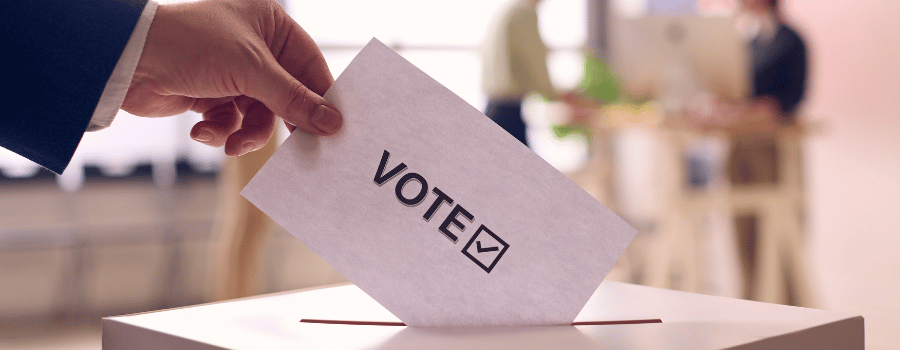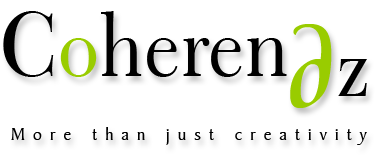Step 1: Election Announcement
Alumni elections can be organized through the dedicated elections module in the alumni portal. Alumni Associations can announce elections by:
- Revealing agenda and office bearer positions open for elections.
- Putting up the election schedule.
- Posting election guidelines and procedures for the voters.
Voters can view the nominee list and cast votes from the announcement page.

Step 2: Nomination Process
Form-Based Nomination:
Alumni can nominate themselves using a nomination form provided by Vaave. This form can capture:
- Candidate Profile: Name, Batch, Program, Contact Information, etc.
- Manifesto/Video Link/Photo: Candidates can submit their manifesto in PDF format or share a short video link along with their profile.
- Fields Customization: The Institution shall provide the required fields for the nomination form, and Vaave shall configure the form accordingly.

Manual Verification:
- Once nominations are submitted, Vaave shall compile the nominations into an Excel sheet.
- The Institution’s Election Committee shall be responsible for manually verifying and finalizing the list of eligible candidates.
- Offline Approval Process: The Institution’s Election Committee will review and approve or reject nominations offline (outside the Vaave platform). The committee holds full authority over finalizing candidates.
Role-Based Nominations:
- If the election requires nominations for different roles (such as President, Vice President, Treasurer), Vaave can configure the nomination form accordingly to allow candidates to apply for specific roles.
Step 3: Election Process
Form-Based Voting (Within Vaave):
- Once the final list of candidates is confirmed, Vaave shall create a secure online voting form within the alumni portal.
- The voting link can be shared through:
- Email Campaigns (via Vaave)
- Social Media Channels
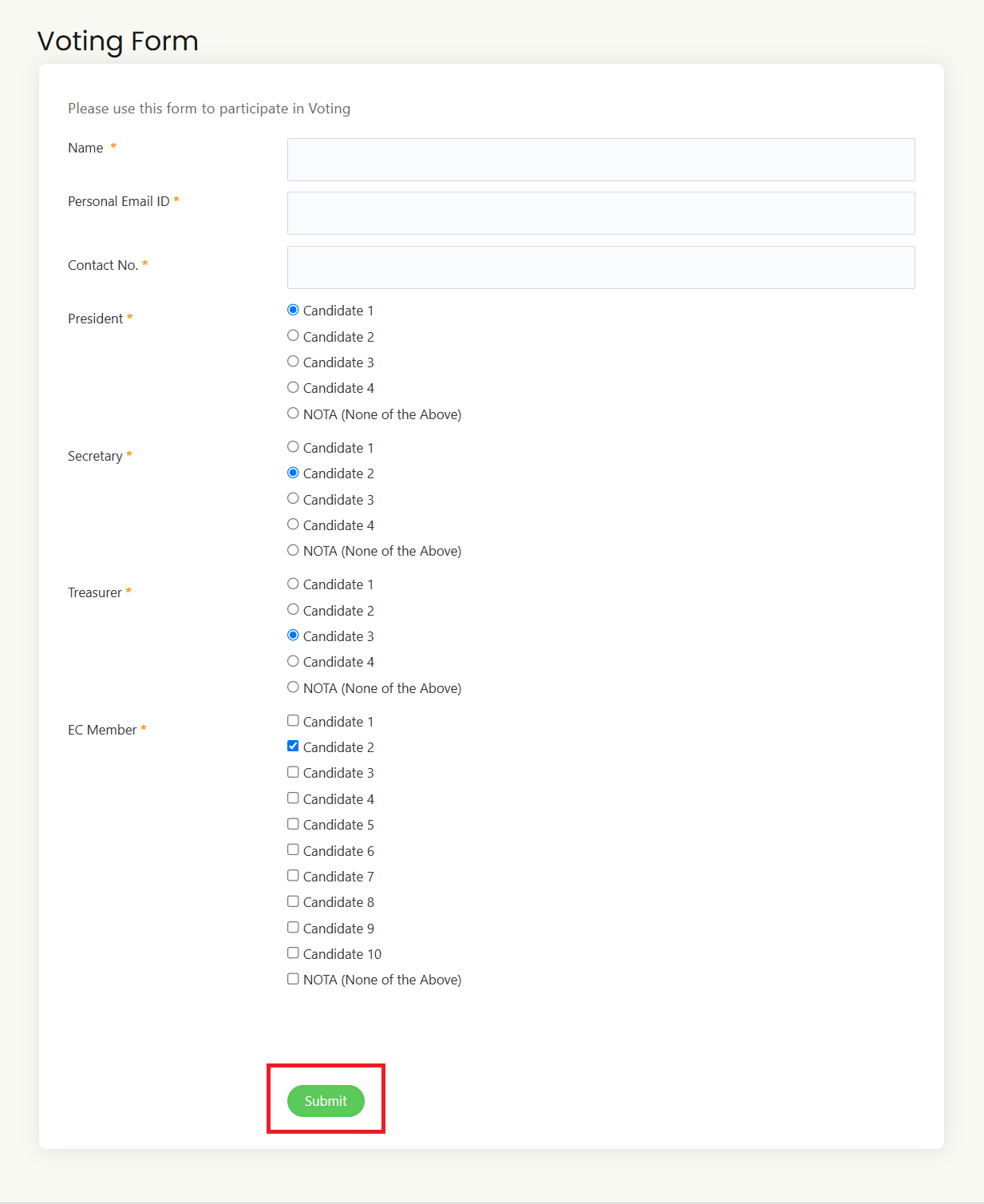
Role-Based Voting:
- Vaave supports role-based voting, which means alumni can cast their votes separately for each role (President, Vice President, Treasurer, etc.) using a single voting form.
One-Time Voting Submission:
- Each alumni member can submit their vote only once.
- The voting form is designed to automatically restrict users from submitting the form more than once, ensuring no duplicate votes.
Voting Window Control:
- Vaave does not provide an automated open/close mechanism for the voting window.
- However, Vaave’s Support Team can manually open and close the voting form based on the election timeline provided by The Institution.
- This allows smooth management of the election window.
Voting Authentication (Registration Required):
- Only registered alumni on Vaave are eligible to cast their votes.
- This approach ensures:
- Prevention of duplicate votes.
- Elimination of cross-voting from unregistered members.
- Prevention of fake/multiple submissions.
- Enabling a registration-based voting system ensures fair and transparent elections.
Step 4: Election Result Management
Result Generation:
- Vaave shares the final voting Excel sheet only with the Election Office via email. The Election Officer is responsible for announcing the results and taking further action. Vaave is not involved in the result announcement process, but we can support if the Election Officer specifically requests help.

Step 5: Result Handover (Manual):
Vaave does not automatically publish election results. Instead:
- Vaave’s Support Team shall generate a comprehensive result report.
- This report shall be handed over to the Returning Officer.
- The Returning Officer is responsible for publicly declaring the election results.

No Result Manipulation:
- Vaave has no access, control, or authority to modify election results.
- Once generated, the report remains immutable and cannot be altered.
Important Clarifications:
| Feature | Supported in Vaave | Notes |
| Role-Based Nominations | Yes | Vaave can capture nominations for President, VP, Treasurer, etc. |
| Role-Based Voting | Yes | Alumni can vote for multiple roles in a single form. |
| Automatic Voting Window Control | No | Vaave Support Team will manually open/close the voting window. |
| Voting via Mobile App | No | Voting is restricted to the web portal only. |
| Live Voter Turnout Monitoring | No | Turnout updates are only available after election closure. |
| Result Auto-Publishing | No | Vaave Support Team will generate the result report and share it with the Returning Officer. |
Final Responsibility Flow:
| Task | Responsibility | Notes |
| Nomination Form Setup | Vaave Team | Based on fields provided by The Institution. |
| Nomination Approval | The Institution Election Committee | Approval/rejection handled offline. |
| Voting Form Setup | Vaave Support Team | Based on finalized candidates. |
| Voting Window Management | Vaave Support Team | Manually open/close voting as per the timeline. |
| Result Report Generation | Vaave Support Team | Includes votes, invalid votes, and turnout. |
| Result Declaration | The Institution Election Officer | Final public result declaration. |
| Data Handover | Vaave Team | Complete data handover in Excel/PDF format. |
Why is Vaave’s Election Process Highly Secure?
1. No Duplicate Votes:
- Registered alumni can cast only a single vote through the login.
2. Complete Confidentiality:
- Vaave does not disclose who voted for whom.
- Only the Returning Officer can access the result dashboard.
3. Full Audit Trail:
- Every voting activity is logged in the backend, ensuring 100% transparency.
- The audit trail can be shared if required.
Suggested Next Steps:
- Share the nomination form fields with Vaave.
- Finalize the election roles (President, Vice President, Treasurer, etc.).
- Define the election timeline (start/end dates for nominations and voting).
- Appoint a Returning Officer who will receive the final result report from Vaave.
- Vaave’s Support Team will handle all technical configurations, report generation, and voting closure.
Additional Resources:
https://univ.vaave.com/page/Elections.dz
https://univ.vaave.com/page/Nominees-List.dz
https://univ.vaave.com/dataform/voting.dz